Understanding how to effectively employ the Ultimate Oscillator indicator can significantly enhance one's trading strategy. By following a structured approach consisting of five essential steps, traders can tap into the potential of this powerful tool.
From calculating True Range and Average True Range to deciphering buy/sell signals based on divergences, each step plays a crucial role in maximizing the utility of the Ultimate Oscillator. Integrating this indicator with other analytical tools can further refine trading decisions, making it a valuable asset in the trader's toolkit.
Understanding Ultimate Oscillator Calculation
How is the Ultimate Oscillator calculation method employed to analyze price movements and identify potential trend reversals in trading strategies?
The Ultimate Oscillator is a technical indicator that combines Price action analysis over three different time periods to calculate the Ultimate Oscillator value. This calculation involves determining the True Range (TR) and Average True Range (ATR) for each period and then computing the Buying Pressure (BP) for the current period. By weighting the Buying Pressure values from these timeframes, the Ultimate Oscillator provides a comprehensive view of market momentum and potential trend shifts.
Traders utilize the Ultimate Oscillator to identify overbought or oversold conditions, as well as potential bullish or bearish divergence between price movements and the oscillator. Understanding the intricacies of how to use Ultimate Oscillator in technical analysis is crucial for traders looking to make informed decisions and develop effective trading strategies based on price dynamics and trend reversals.
Setting Up Ultimate Oscillator on Platform

Setting up the Ultimate Oscillator on a trading platform involves selecting the indicator from the menu and customizing settings to align with individual trading preferences for effective market analysis. Traders can adjust the time periods, typically set at 7, 14, and 28, to determine the sensitivity of the Ultimate Oscillator to price changes over short, medium, and long terms.
Additionally, setting the overbought and oversold levels at 70 and 30, respectively, allows users to identify potential entry or exit points based on their risk tolerance and trading strategy. Customizing the parameters of the Ultimate Oscillator is crucial as it fine-tunes the indicator to suit specific market conditions, enhancing its accuracy in signaling potential trend shifts.
Interpreting Ultimate Oscillator Readings
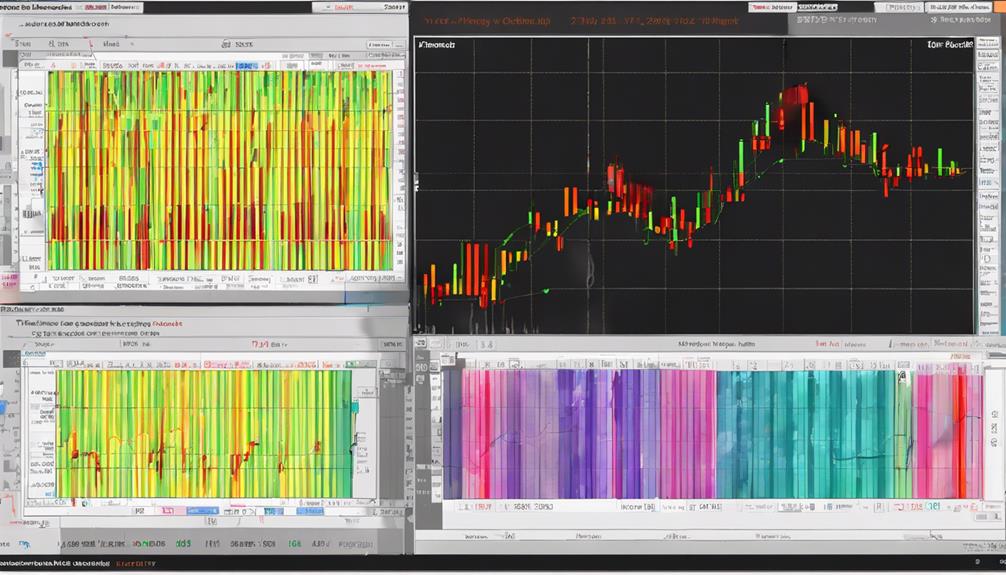
Interpreting Ultimate Oscillator readings provides traders with valuable insights into market conditions and potential price movements based on specific signal thresholds.
A reading above 70 on the Ultimate Oscillator suggests overbought conditions, hinting at a possible price reversal. Conversely, readings below 30 signal oversold conditions, indicating a potential price increase.
Additionally, identifying bullish and bearish divergences is crucial in interpreting the Ultimate Oscillator. Bullish divergence occurs when price makes a lower low while the Ultimate Oscillator makes a higher low, signaling a potential uptrend.
On the other hand, bearish divergence occurs when price makes a higher high while the Ultimate Oscillator makes a lower high, indicating a potential downtrend.
Implementing Ultimate Oscillator in Trading

Utilizing the Ultimate Oscillator in trading involves integrating its multi-timeframe analysis and divergence signals to identify potential market trends and optimize entry and exit points. The Ultimate Oscillator, a momentum indicator widely used in technical analysis, offers traders valuable insights into price momentum across three timeframes.
Here are five key points to consider when implementing the Ultimate Oscillator in your trading strategy:
- The Ultimate Oscillator's three timeframes (7, 14, and 28 periods) provide a comprehensive view of price momentum.
- It generates buy and sell signals by identifying divergences between the oscillator and price movements.
- Traders should be mindful of overbought conditions (above 70) and oversold conditions (below 30) to gauge potential price reversals.
- Utilize the Ultimate Oscillator to confirm entry and exit points, enhancing overall trading decisions.
- Integrating the Ultimate Oscillator with other technical indicators can bolster the reliability of trading signals and improve strategy effectiveness.
Advanced Strategies With Ultimate Oscillator

Building on the foundational understanding of the Ultimate Oscillator's role in trading, exploring advanced strategies can further refine trading decisions and enhance overall profitability.
By utilizing the Ultimate Oscillator in conjunction with other technical indicators, traders can pinpoint optimal entry and exit points with greater precision. One advanced strategy involves identifying oversold conditions in the Ultimate Oscillator, indicating potential buying opportunities when the price of an asset is likely to reverse. Conversely, overbought conditions can signal selling opportunities.
Additionally, monitoring divergences between the Ultimate Oscillator and the price of an asset can provide valuable insights into shifts in momentum, helping generate buy and sell signals. By paying close attention to bullish and bearish divergences, traders can anticipate potential price movements and adjust their trading strategies accordingly.
It is crucial to implement effective risk management practices when employing these advanced strategies to maximize profitability and minimize potential losses.
What Are the Best Techniques for Using the Ultimate Oscillator Indicator?
When using the Ultimate Oscillator Indicator, it’s essential to analyze multiple time frames for accurate readings. Combining short-term and long-term periods provides top insights ultimate oscillator indicator for identifying overbought and oversold levels. Additionally, incorporating volume data alongside price action can enhance the indicator’s effectiveness.
Frequently Asked Questions
How Do You Use the Ultimate Oscillator Indicator?
To utilize the Ultimate Oscillator indicator effectively, monitor oversold conditions (below 30) for buying opportunities and overbought levels (above 70) for selling signals. Combine it with other technical tools for confirmation and integrate with a well-defined trading strategy for optimal results.
How Do You Use an Oscillator Indicator?
Oscillator indicators are crucial for gauging market momentum and identifying potential buy or sell signals. By analyzing overbought and oversold levels, as well as momentum crossovers, traders can make informed decisions when trading financial instruments.
How Do You Use Awesome Oscillator Indicator?
The Awesome Oscillator indicator measures market momentum by comparing two moving averages, assisting traders in identifying trends and potential buy/sell signals. Crossing above zero signals bullish momentum, while crossing below indicates bearish momentum, aiding decision-making in trading.
What Is the Difference Between MACD and Ultimate Oscillator?
MACD and Ultimate Oscillator differ in methodology. MACD focuses on moving average relationships, while Ultimate Oscillator integrates short, medium, and long-term analysis for momentum signals. MACD uses histograms, while Ultimate Oscillator calculates a weighted buying pressure sum.
Conclusion
In conclusion, mastering the five steps to utilize the Ultimate Oscillator indicator can provide traders with valuable insights into potential trend changes and market dynamics.
Remember, 'the trend is your friend,' and by incorporating the Ultimate Oscillator into your trading strategy alongside other tools, you can enhance your decision-making process and improve the accuracy of your trades.
Stay disciplined, stay informed, and watch your trading success grow.


