The Excel at Commodity Channel Index Overview offers a comprehensive guide on harnessing Excel to analyze and interpret the Commodity Channel Index, a valuable tool for traders and investors. From calculating CCI values to visualizing trends, this overview equips individuals with the necessary skills to navigate the complexities of stock market analysis.
By understanding the nuances of CCI signals and implementing strategic approaches, practitioners can leverage Excel's capabilities to enhance their trading decisions. This discussion explores the practical applications and potential benefits of mastering the Commodity Channel Index within an Excel framework.
Understanding Commodity Channel Index
Understanding the Commodity Channel Index involves delving into its statistical methodology and practical applications in stock price analysis. The CCI is a technical indicator used to evaluate the variation of a stock's price from its statistical mean. It is employed by traders and investors to identify potential trend reversals, overbought or oversold conditions, and price strength.
The CCI calculation includes determining the typical prices (i.e., the average of high, low, and close prices), smoothing these values using a 20-day Simple Moving Average (SMA), and then computing the CCI based on the average deviation from the SMA. This process helps in assessing the momentum and potential turning points in stock prices.
Setting Up CCI Calculation in Excel
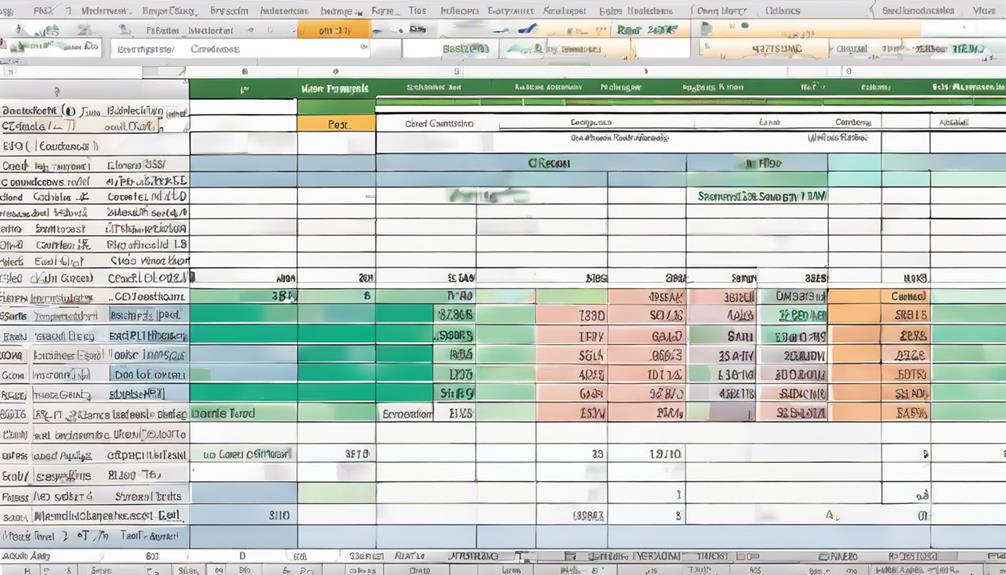
To efficiently calculate the Commodity Channel Index (CCI) in Excel, one must first accurately determine the typical prices by averaging the high, low, and close prices of the stock. This process forms the basis for CCI calculations and subsequent technical analysis.
Here's how to set up CCI calculation in Excel:
- Calculate Typical Prices: Average the high, low, and close prices to derive the typical price for each period.
- Smooth Typical Prices: Use a 20-day simple moving average to smooth the typical prices for better CCI accuracy.
- Compute Average Deviation: Determine the average deviation of the typical prices to gauge stock price variation.
- Apply CCI Formula: Utilize the CCI formula with a 20-day parameter and a constant factor of 0.015 for Excel-based CCI computation.
- Implement Excel Functions: Reference the necessary data and perform calculations within Excel to generate CCI charts for detailed technical analysis.
Interpreting CCI Signals Correctly
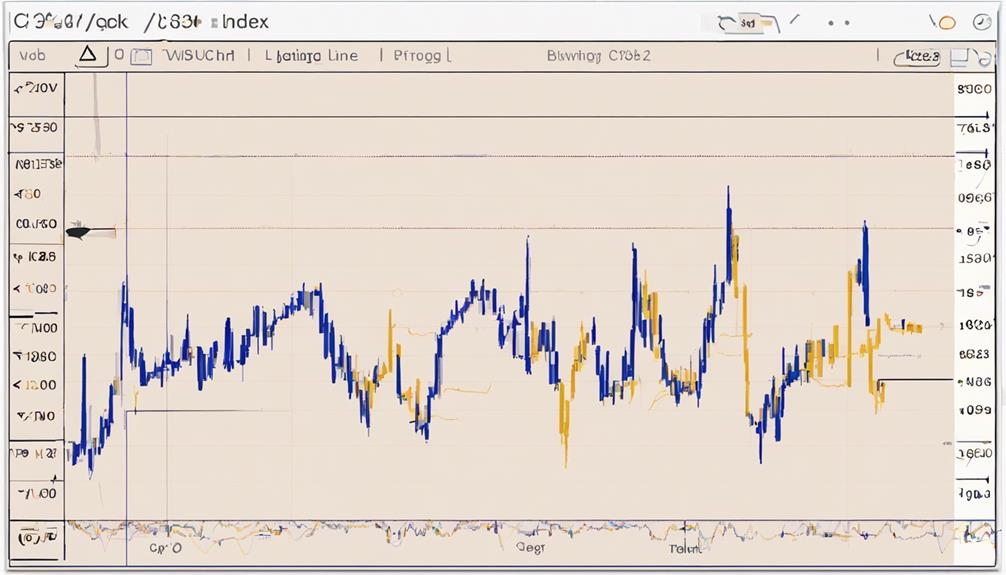
After accurately setting up the CCI calculation in Excel to interpret potential overbought or oversold conditions, understanding how to interpret CCI signals correctly becomes crucial for effective technical analysis.
CCI values above +100 in Excel indicate potential overbought conditions, hinting at a possible price reversal to the downside. Conversely, CCI values below -100 signal potential oversold conditions, suggesting a potential price reversal to the upside may occur.
Traders often analyze divergences between price action and CCI values to anticipate shifts in trends. Additionally, CCI crossovers of the +100 or -100 levels can serve as buy or sell signals, respectively, helping traders make informed decisions.
Incorporating CCI signals with other technical indicators can further validate trading choices and confirm potential price movements. By carefully interpreting CCI signals in Excel, traders can gain insights into potential changes in stock price direction and optimize their trading strategies based on these technical signals.
Implementing CCI Strategies in Trading
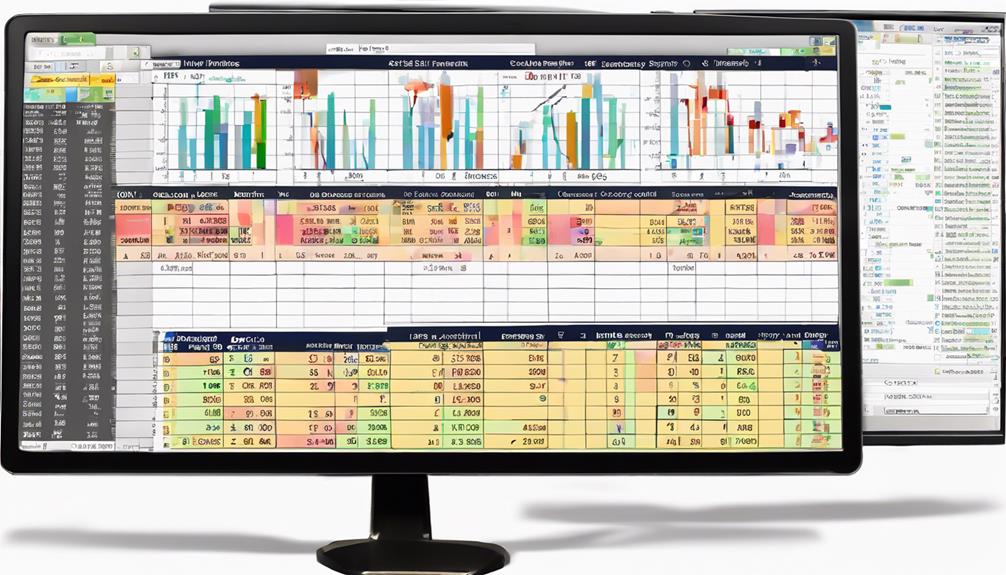
Implementing CCI strategies in trading requires astute analysis of Commodity Channel Index values to pinpoint potential market conditions of overbought and oversold. When incorporating CCI strategies, traders can:
- Generate buy or sell signals based on CCI values crossing thresholds like +100 for overbought and -100 for oversold.
- Confirm potential trend reversals or continuations in stock price movements by analyzing CCI fluctuations.
- Combine CCI strategies with other technical indicators or chart patterns to enhance the accuracy of trading signals.
- Improve decision-making processes and potentially enhance trading performance by mastering CCI strategies.
- Utilize the statistical mean, calculated as the average, to interpret CCI values effectively, as pioneered by Donald Lambert in the development of the Commodity Channel Index CCI.
Advanced CCI Excel Tips and Tricks
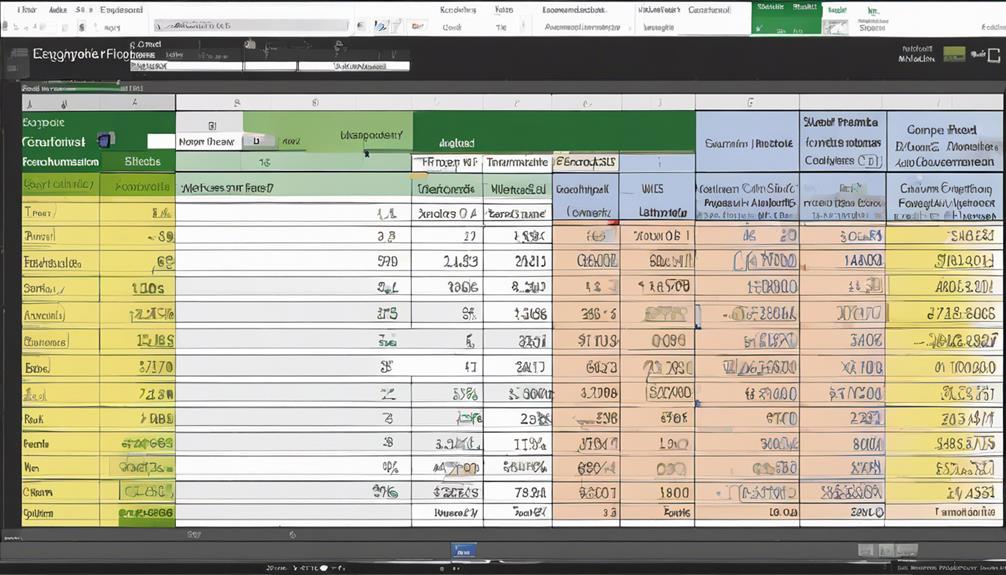
Given the increasing reliance on technological tools for trading analysis, mastering Advanced CCI Excel Tips and Tricks can significantly enhance traders' abilities to interpret market conditions effectively. Excel offers various functions that can aid in CCI analysis. Utilizing functions like AVERAGE and SMA to calculate typical prices and applying a 20-day moving average can help smooth out data for better insights.
The IF function in Excel can be employed to generate buy or sell signals based on predefined CCI thresholds, offering a systematic approach to decision-making. Conditional formatting within Excel allows for the quick identification of overbought or oversold conditions based on CCI values.
Furthermore, leveraging Excel's data validation feature to create dropdown menus for selecting parameters such as the number of days or constant factors in CCI calculations adds flexibility to the analysis. Visualizing CCI trends over time through Excel's charting capabilities facilitates the identification of potential reversal points or divergences, aiding in making informed investment decisions.
It is essential to note that while these Excel tips and tricks are commonly used, they should be applied judiciously and not as sole sources of investment advice.
How Can I Improve My Understanding and Usage of Commodity Channel Index?
To improve your understanding and usage of the Commodity Channel Index, you can follow these steps for reading CCI. First, familiarize yourself with the CCI calculation and how it reflects market trends. Next, practice identifying overbought and oversold conditions through CCI readings. Lastly, use CCI in conjunction with other indicators for confirmation.
Frequently Asked Questions
How Do You Calculate Commodity Channel Index in Excel?
To calculate the Commodity Channel Index in Excel, average high, low, and close prices, then apply a 20-day simple moving average. Determine the average deviation of typical prices and use the CCI formula with a constant factor of 0.015 for assessing stock price variations.
How Do You Read a Commodity Channel Index?
Reading a Commodity Channel Index involves interpreting values above +100 as overbought, signaling a potential sell, and values below -100 as oversold, indicating a possible buy. Traders analyze crossings of these levels and divergence with price for trading cues.
What Is the Formula for the Commodity Index?
The formula for the Commodity Channel Index involves subtracting the current period's typical price from the 20-day SMA of typical price and dividing by 0.015 times the 20-day average deviation. This calculation helps gauge stock price variation from a statistical mean.
What Is the Best Setting for the Commodity Channel Index?
The most optimal setting for the Commodity Channel Index (CCI) is a 20-day period with a constant factor of 0.015. This configuration strikes a balance between sensitivity and reliability, enabling effective detection of stock price variations.
Conclusion
In conclusion, mastering the Commodity Channel Index in Excel can provide valuable insights for traders and investors.
An interesting statistic to consider is that historically, CCI values above +100 indicate overbought conditions, while values below -100 suggest oversold conditions.
By accurately interpreting CCI signals and implementing effective trading strategies, individuals can enhance their decision-making process and potentially improve their overall trading performance.
